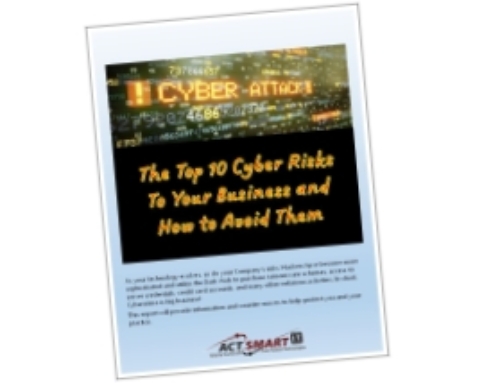In today’s business world, every consumer conducts their due diligence before dealing with a business. Industry research shows that nearly 9 in 10 people read reviews before making a purchase.
With 76% of consumers trusting online reviews as much as a personal recommendation, it is crucial to monitor your brand online.
All it takes is one bad review to hurt your brand image, and subsequently, your conversions. In fact, companies stand to lose roughly 22% of business when a prospective customer stumbles upon one negative review on the first page of the SERP.
Imagine that review was for a company whose name is similar to yours? You will lose business because you have not tracked your competition or monitored your brand’s footprint on the web.
This is why Google Alerts is an essential tool for every modern business. Let’s find out more:
What Is Google Alerts?
Google Alerts is a free tool that can help you keep tabs on specific keywords, phrases, web pages, blogs, research, and articles, among other things.
Google calls it a “Change Detection and Notification service.” It will alert you every time someone posts something you are looking for as if your results were looking for you!
You can use Google Alerts to help you monitor your brand’s image while also protecting your data.
Monitor Your Brand
Capitalize on its capabilities by monitoring key decision-making indicators for your brand:
- Keep an eye on competitors
- Keep an eye on newcomers in the industry
- Keep up with your clients and their progress
- Stay up-to-date with the latest trends
- Stay updated with brand mentions and reviews
- Protect your content from plagiarism
Protect Yourself
If you’re using Google Alerts to keep tabs on competing brands, know that they may be doing the same.
To prevent your competitors from diving deep into your personal information, use Google Alerts to stay one step ahead of them.
- Check for mentions of your personal information
- Check for mentions of previously compromised information, if any
- Check for mentions of family members or friends
- Keep tabs on all relevant physical addresses
- Take frequent updates from previously used payment portals
How To Set Up Your Google Alerts?
A core function that sets Google Alerts apart from its competitors is the users’ ability to set their preferences with relative ease.
To start getting alerts, follow these steps:
Step 1: Visit Google Alerts
There are no downloads, permissions, or ads. Just open up your browser and type in Google.com/alerts.
Step 2: Select A Search Term
Think about what you want to track and receive alerts for and type that down into the text box.
A preview will display results as you type the search term.
Step 3: Choose Your Search Preferences
The preferences are presented in a manner that would be easy for even a novice to understand.
After typing in your search term, click on the Show Options button right below it.
This is where you will see six preferences you can set:
How Often Do You Want To Know?
- As It Happens
- Once A Day
- Once A Week
What Sources Do You Need To Check?
- News
- Web
- Blogs
- Videos
- Books
- Finance
- Discussions
- Automatic
The automatic search source is selected at default. It checks the web, blogs, and news for your search terms. However, it does not check videos, discussions, books, or finance until specifically asked to.
You can customize your source preference to choose from any of the sources mentioned above.
Language
The default selection here is Any Language. This will search through a selection of forty-six languages, including English.
If you want to make a specific selection, you can’t choose more than one language per search term.
Region
This allows you to specify your search to any one country.
How Many Results?
- Best Results: Google will prioritize the quality and relevance of results against your search term
- All Results: Google will present anything it finds in-line with your other preferences
Where Do You Want The Report Delivered?
- Email Address: It will send all alerts to the email address you have logged in to Google with. You can’t have more than one
- RSS Feed
Step 4: Create Alert
Now that you have decided upon your search terms and their preferences click on Create Alert.
Keep in mind that you can edit preferences for any of your search terms after creating an alert.
Use Google Alerts To Monitor Your Business
Here are some tips on using Google Alerts to monitor your business.
Differentiate From Imposters
45% of US adults have reportedly decided not to do business with someone because of something they have found in an online search.
Search your brand name and weed out brands similar to yours in name, meta-description, or similar-sounding web page titles.
It is important to find them in case someone has had a negative experience with them – mistaking them for your brand.
Reach out to their administrator and mutually address the situation, or make changes to your website.
Address Reviews
Searching for your name will show you all sorts of mentions.
Respond to all reviews and appease consumers with negative reviews. Cleaning up your reputation on the SERP is an integral part of running a business.
Address Unlinked Mentions
If someone has mentioned your brand without linking back to you, find out through Google Alerts and let them know.
Links are important because they help you rank and improve your online trustworthiness.
In A Nutshell
Monitoring your brand is an integral part of running a business. Google Alerts allows you to do so with relative ease.
With Google holding more than 70% of the search engine volume, it provides a massive database for your business to keep track of.
Contact Info:
Dale Shadbegian,
Cape & Plymouth Business Media
100 Independence Drive, Suite 7-555
Hyannis, MA 02601
CapePlymouthBusiness.com
508-827-1065 x702
Dale@capeplymouthbusiness.com